Buy Omobikes On Credit and Debit Card EMI
Checkout Flow For EMI Using Debit Card, Credit Card and Bajaj Finance Card on Omobikes Official Website
1) Add your favourite omobikes to card and click on checkout. After clicking on checkout you will be asked to fill your Contact and delivery details

2) Click on continue to Payment and you will be asked to fill your billing details. If they are same , just click on complete order otherwise enter your billing details and continue to complete order. It will direct you to Payment gateway




Top Selling Bikes
-
Hampi Ace [7/21 Gear Hybrid]
Vendor:OMOBIKESRegular price From ₹14,499Regular priceUnit price / per₹29,499Sale price From ₹14,499Sale -
Coorg Ace [7/21 Gears Hybrid]
Vendor:OMOBIKESRegular price From ₹14,999Regular priceUnit price / per₹32,499Sale price From ₹14,999Sale -

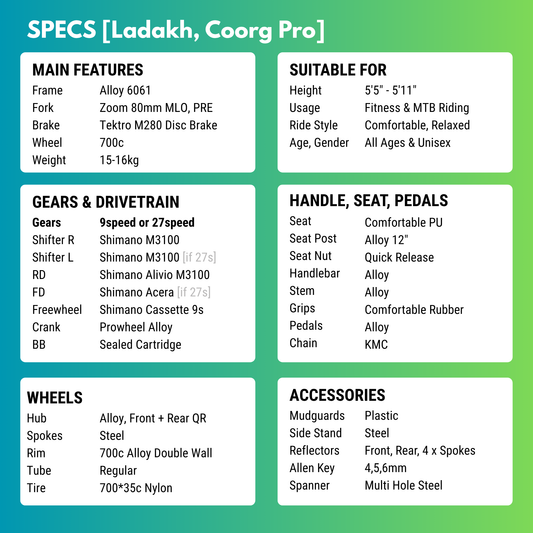 Sold out
Sold outLadakh Pro [9/27 Gears Hybrid]
Vendor:OMOBIKESRegular price From ₹23,499Regular priceUnit price / per₹44,993Sale price From ₹23,499Sold out -

 Sold out
Sold outMunnar Road Bike [18 Gears]
Vendor:OMOBIKESRegular price ₹49,999Regular priceUnit price / per₹95,700Sale price ₹49,999Sold out -

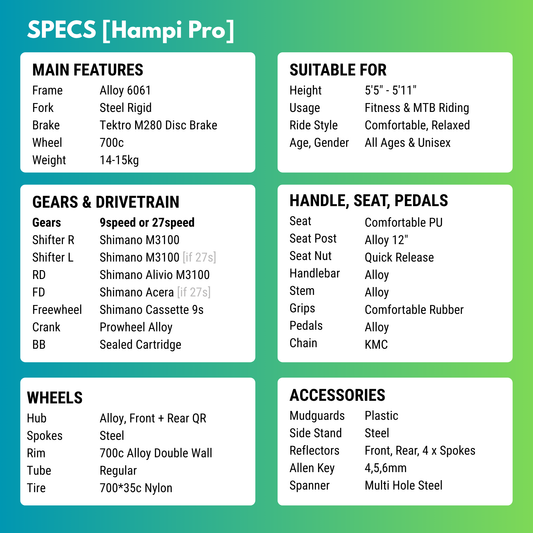 Sold out
Sold outHampi Pro [9/27 Gears Hybrid]
Vendor:OMOBIKESRegular price From ₹21,499Regular priceUnit price / per₹41,824Sale price From ₹21,499Sold out -
Zozila Prime [8/24 Gears MTB]
Vendor:OMOBIKESRegular price From ₹18,499Regular priceUnit price / per₹25,610Sale price From ₹18,499Sale -
Hampi Prime [8/24 Gears Hybrid]
Vendor:OMOBIKESRegular price From ₹17,499Regular priceUnit price / per₹29,499Sale price From ₹17,499Sale -
Ladakh Prime [8/24 Gears Hybrid]
Vendor:OMOBIKESRegular price From ₹17,999Regular priceUnit price / per₹29,232Sale price From ₹17,999Sale -
Zozila Ace [7/21 Gears MTB]
Vendor:OMOBIKESRegular price From ₹14,999Regular priceUnit price / per₹26,460Sale price From ₹14,999Sale -
Ladakh Ace [7/21 Gear Hybrid]
Vendor:OMOBIKESRegular price From ₹14,999Regular priceUnit price / per₹25,640Sale price From ₹14,999Sale -
Ooty Prime [8/24 Gears Hybrid]
Vendor:OMOBIKESRegular price ₹19,499Regular priceUnit price / per₹28,238Sale price ₹19,499Sale -
Ooty Ace [7/21 Gears Hybrid]
Vendor:OMOBIKESRegular price ₹15,197Regular priceUnit price / per₹24,575Sale price ₹15,197Sale
Choose Your Category
-

Hybrid Cycles
Explore the best hybrid cycles in India, built for fitness, city commute...
-

MTB | Mountain Cycle
Explore the best MTB cycles in India, built for off-road trails, city...
-

Bicycle Accessories
Bicycle Accessories are as important as choose the right Bicycle for your...
-

Bicycle for Kids
Give your Kids Best gift so they can go out and become...
-

Bicycle Parts & Components
Bicycle like any other vehicle need regular maintenance and spare part replacement....
Blog posts
View all-
Geekay 16T Kids Cycle Review – Best Value Kids ...
Looking for a fun, safe, and durable kids’ bicycle? The Geekay 16T Kids Cycle is a perfect first ride for 4–6-year-olds. With bright graphics, safety side wheels, and a sturdy...
Geekay 16T Kids Cycle Review – Best Value Kids ...
Looking for a fun, safe, and durable kids’ bicycle? The Geekay 16T Kids Cycle is a perfect first ride for 4–6-year-olds. With bright graphics, safety side wheels, and a sturdy...
-
Handle Tight किया फिर भी ढीला? | Threaded vs Th...
If your cycle handle keeps getting loose, the problem might be your headset type — not your tools!This blog explains the difference between threaded and threadless headsets, how each affects...
Handle Tight किया फिर भी ढीला? | Threaded vs Th...
If your cycle handle keeps getting loose, the problem might be your headset type — not your tools!This blog explains the difference between threaded and threadless headsets, how each affects...
-

Alloy Seat Post vs Steel Seat Post — Which One’...
If your bicycle seat keeps tilting, the problem might be your seat post! Steel seat posts are strong and affordable but heavy and prone to rust, while alloy seat posts...
Alloy Seat Post vs Steel Seat Post — Which One’...
If your bicycle seat keeps tilting, the problem might be your seat post! Steel seat posts are strong and affordable but heavy and prone to rust, while alloy seat posts...
-
Why Upgrading Your Cycle Pedals is a Smart Move
Pedals: The Most Overlooked Part of a Bicycle Have you ever thought about your bike's pedals? Without them, you can't go anywhere. Yet, they are often the weakest part of...
Why Upgrading Your Cycle Pedals is a Smart Move
Pedals: The Most Overlooked Part of a Bicycle Have you ever thought about your bike's pedals? Without them, you can't go anywhere. Yet, they are often the weakest part of...




![Coorg Ace [7/21 Gears Hybrid]](http://omobikes.com/cdn/shop/files/coorg_prime_grey.jpg?v=1759510124&width=533)
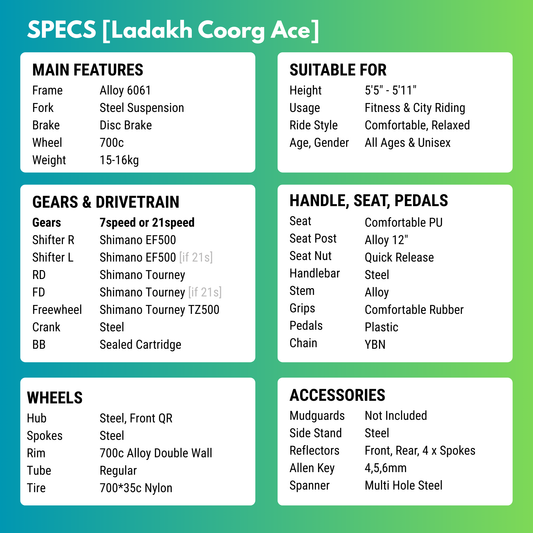

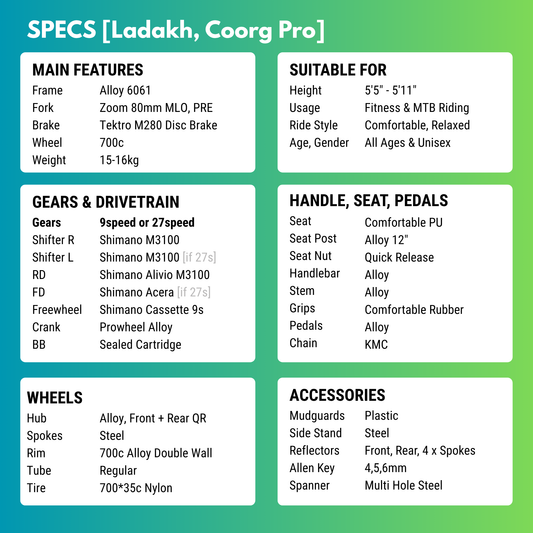



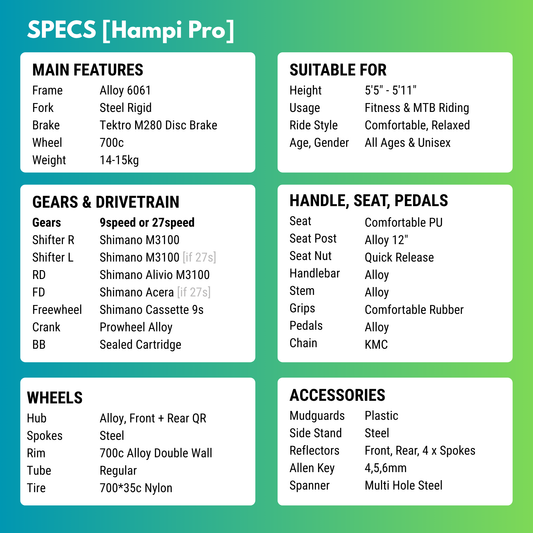

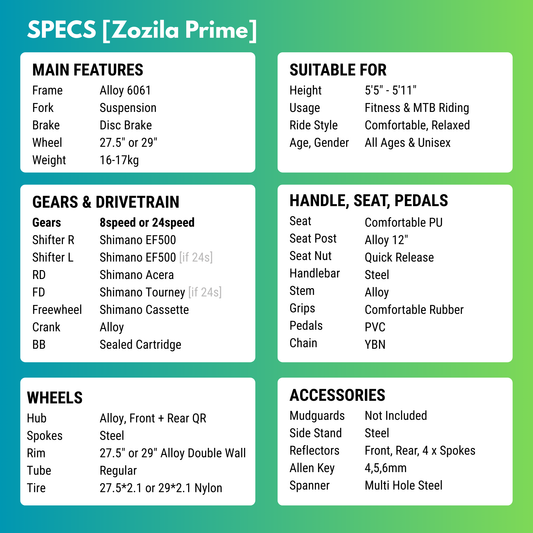

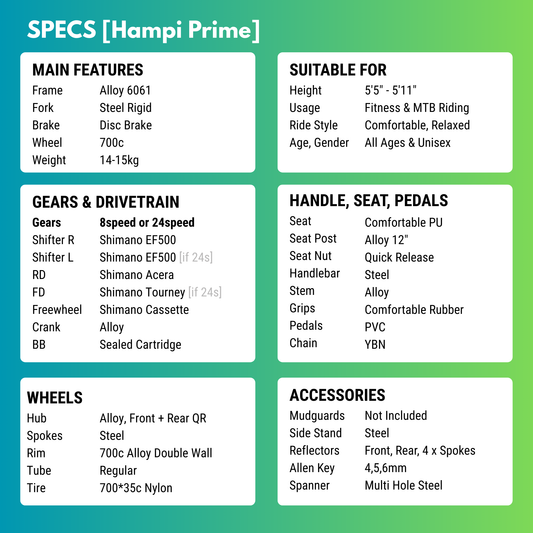
![Ladakh Prime [8/24 Gears Hybrid]](http://omobikes.com/cdn/shop/files/LadakhPrimeRed.jpg?v=1759510010&width=533)
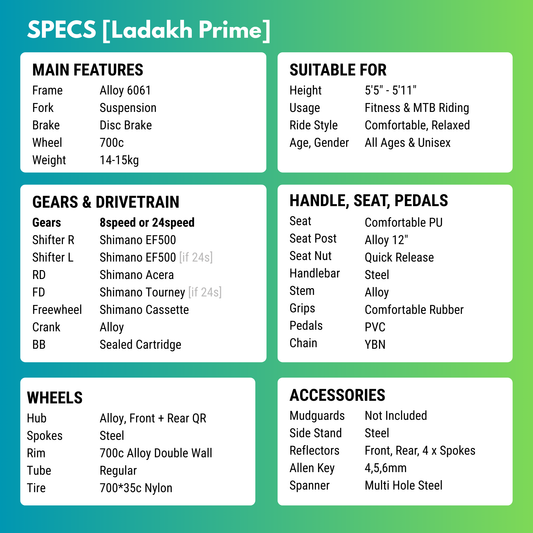

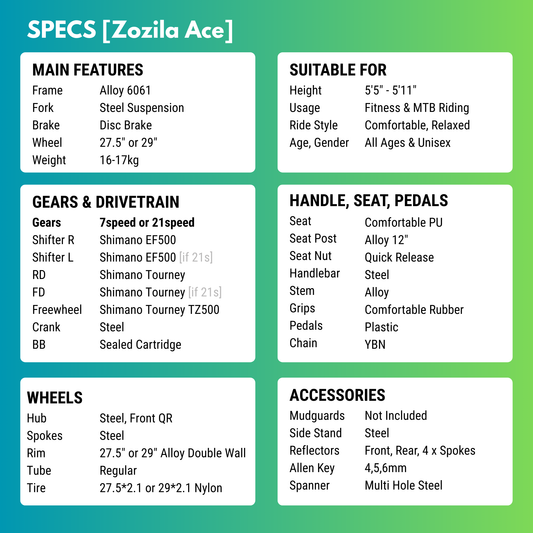

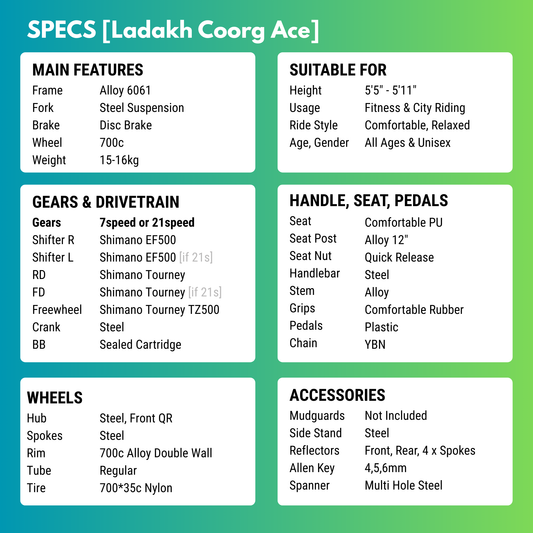
![Ooty Prime [8/24 Gears Hybrid]](http://omobikes.com/cdn/shop/files/ZozilaAce21sBlueBlack16.jpg?v=1759510010&width=533)

![Ooty Ace [7/21 Gears Hybrid]](http://omobikes.com/cdn/shop/files/ZozilaAce21sBlueBlack16_de7c0f60-e167-47aa-9b95-780aa49a5fd7.jpg?v=1708168990&width=533)






